How to shop
We are glad that you have chosen our online store for all the equipment needed for sport fencing. The following information will help you navigate the website and use it effectively.
The left menu contains different categories of products, starting from fencing weapons, fencing gear, and ending with equipment for fencing halls and tournaments.
How to find products?
Simply choose one of the product categories.
You can also use the search function to find specific items. If the search text is related to fencing, the search results will not be empty.
Both methods will display a list of products that match the criteria - in the case of a product category, it will display the products within that category and its subcategories, and in the case of a search, it will display the found products in the e-shop.
How to add products to the shopping cart?
To do this, use the "Add to Cart" button, which can be found in two places: next to each item in the list of products or on the product detail page.
By clicking on this button, the product will be added to the shopping cart (displayed at the top of the page) or you will be prompted to specify the details of the product being added.
The prompt to specify the added product indicates that the product has variations or properties that need to be specified (e.g. different prices).
Whether you will be taken to the screen to specify the purchased product or not can be determined by whether the quantity of the product can be entered in the product listing.
Example:
You are in the category "Rapier" and the subcategory "Enhanced Rapiers". In the product listing, there is a product called "Allstar" which cannot have the quantity specified, only the "Add to Cart" button is available. By clicking on this button, you will be taken to a screen where you need to specify the type of rapier based on the blade length (you can also specify the quantity of the purchased product here).
How to order products in the shopping cart?
To view the items added to your cart, click on the "Cart" link, which is displayed together with the total amount and the number of items in the cart at the top of the page. This will take you to the Cart page, where you can view its contents, remove or adjust the quantity of individual items, or empty the cart entirely. If you agree with the contents of the shopping cart, simply click on the "Order" button to proceed with the order. This will lead to the next steps of the ordering process - choosing the shipping and payment method, entering personal information, and finally reviewing the entire order (you can navigate back and forth between the ordering steps without losing the entered data). By clicking on the "Submit Order" button in the review step, the order will be sent to 5M company for processing.
Product Returns